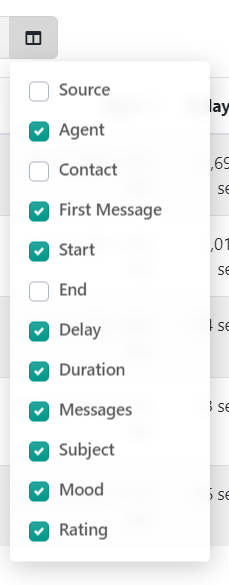Select the Conversations tab to view the list of conversations.
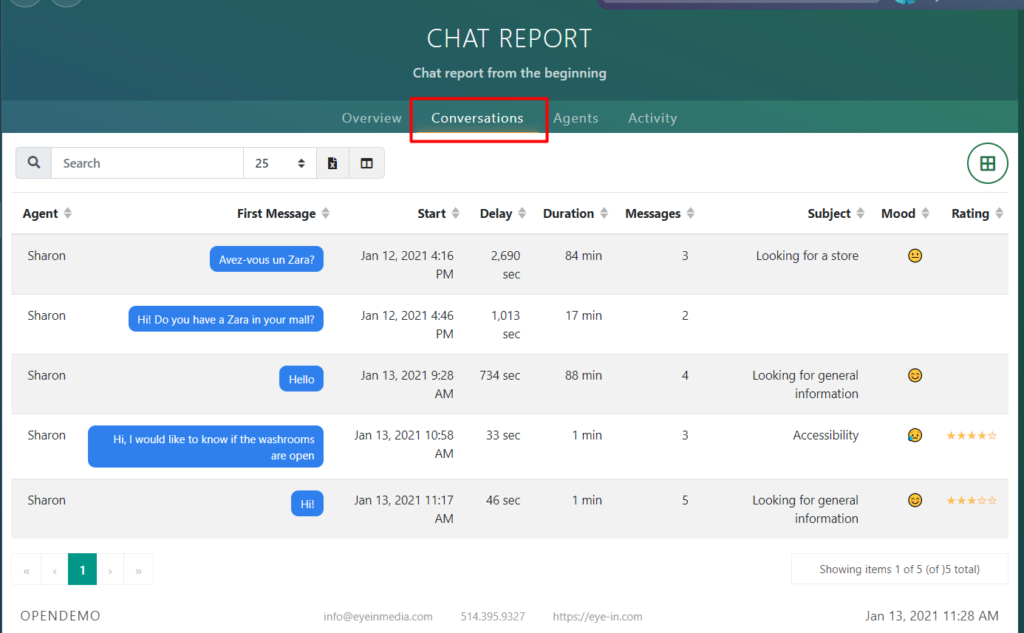
Exporting table to Excel
You can export a list of conversations to Excel by clicking on the right corner button:
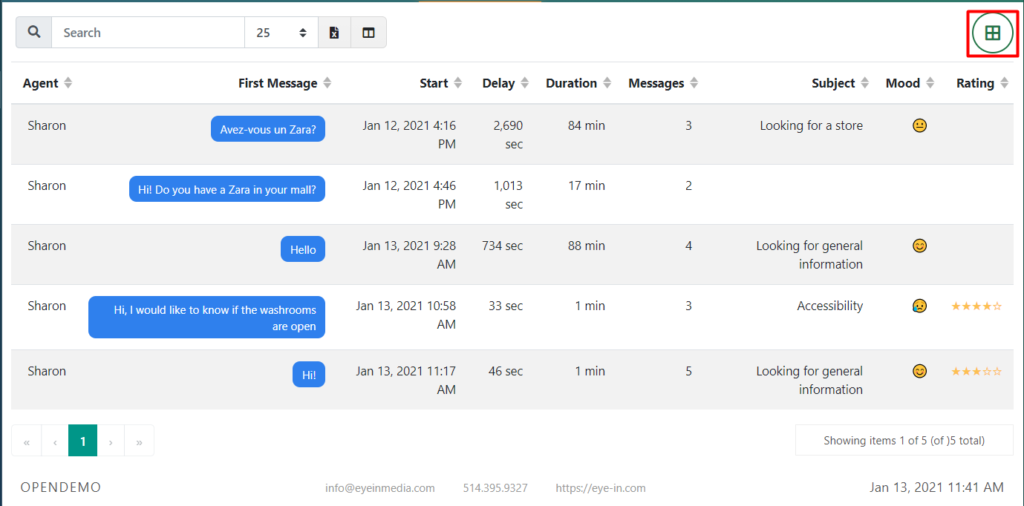
This will open the Excel sheet with all the table:
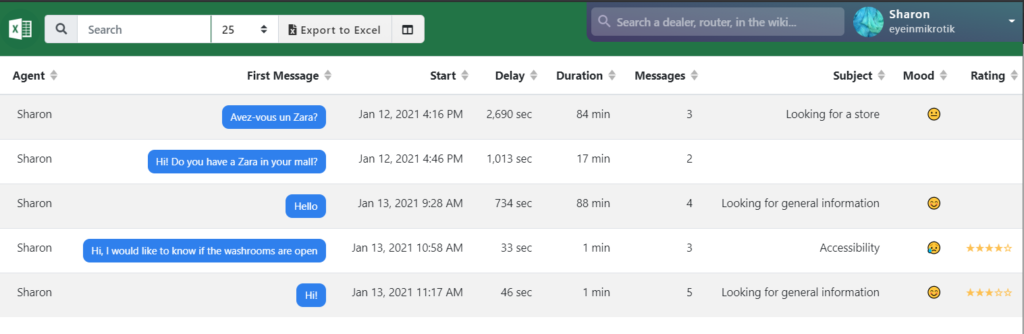
Doing a search
You can do a detailed search of the conversations using the search bar tools:

For example, you can:
- Type specific words in the search bar:
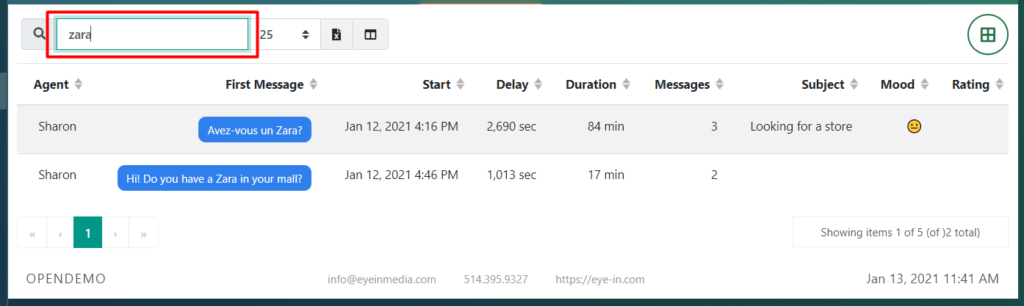
- Modify how many items you want to see on one page:
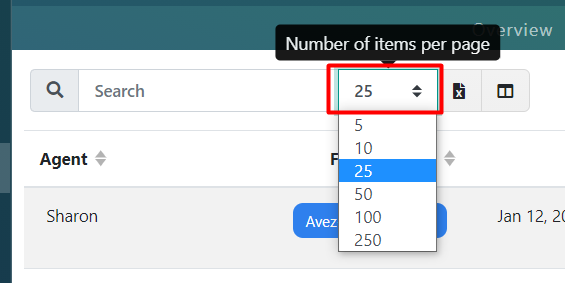
- Export the file to Excel (an alternative to the method mentioned above):
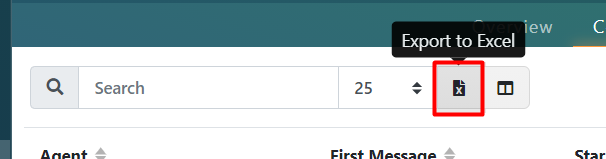
- Hide/show certain columns: