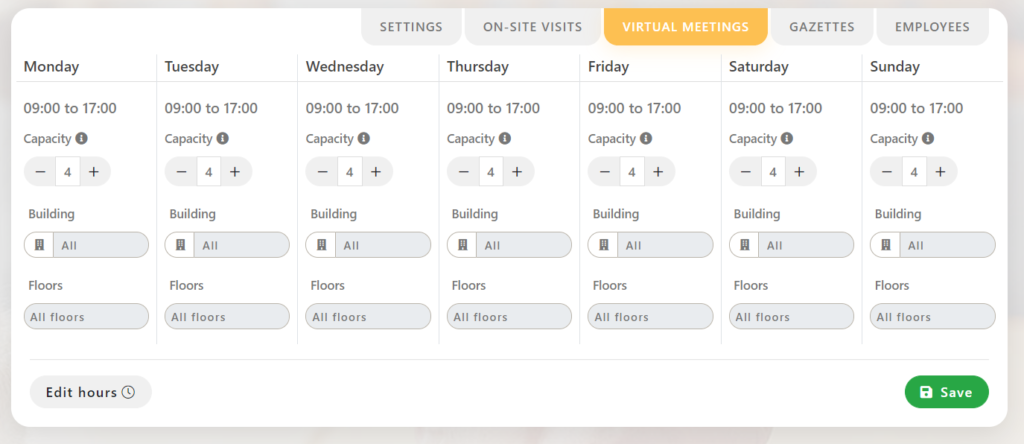The first time you sign in to your business’ admin account, you will need to setup your business hours to allow customers to book meetings and visits (explained later, refer to Virtual Meetings and Visits).
To do so, navigate to the Settings page and open the On-site Visits tab. Once there, you will be presented with a simple interface asking you to enter your general hours for a the week.
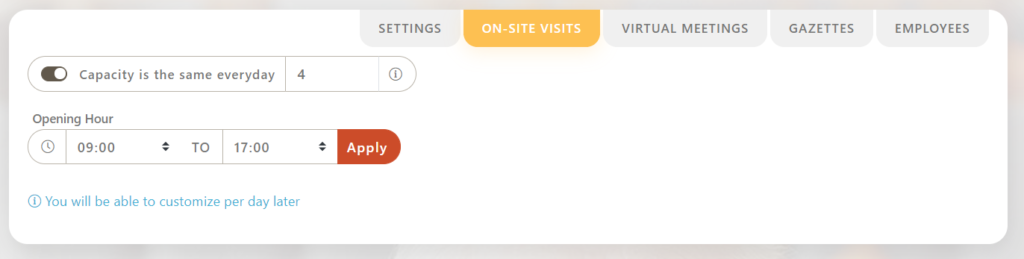
Once applied, you will be shown the hours for everyday of the week. You may customize your hours per weekday or add more timeslots as you see fit. Note that you can always go back to the previous menu by pressing « Reset » while editing the hours.
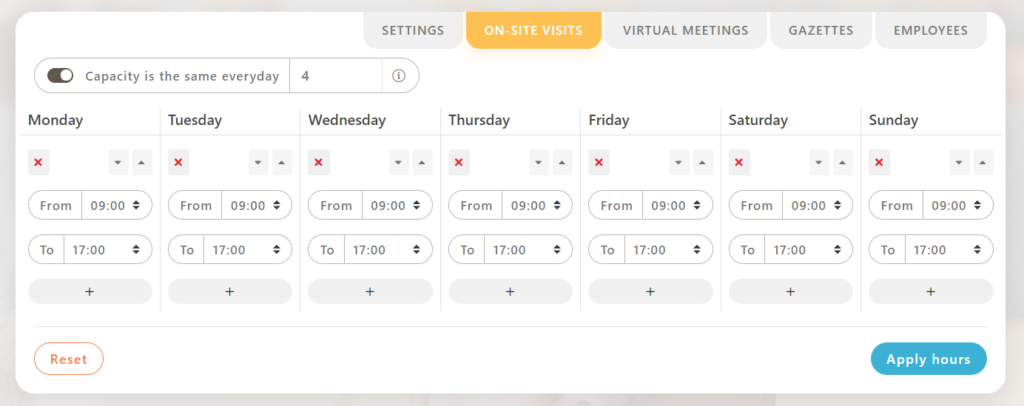
Once applied, you may chose to modify each time frame’s capacity individually or keep the same capacity all throughout the week. Make sure to save your changes when you are satisfied with the results.
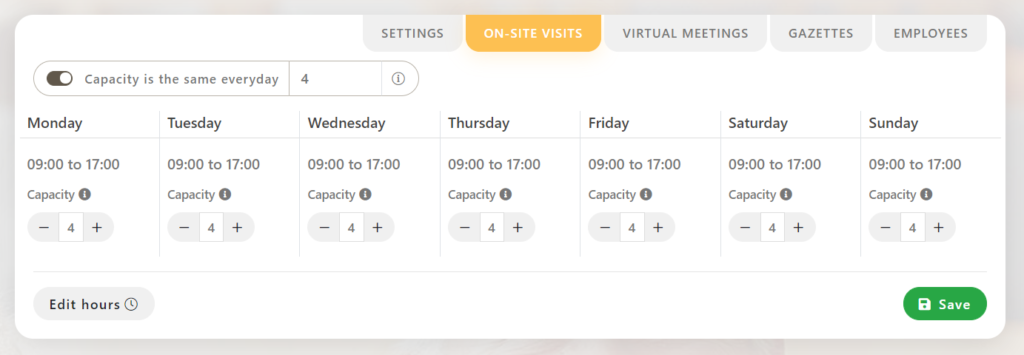
The same process will need to be repeated for virtual meetings. First set your general hours, then configure them for specific days, and lastly, set the maximum number of simultaneous meetings per time frame depending on the number of employees you have available. Additionally, you can specify specific buildings and floors to which to limit the meetings if your employees cannot leave certain areas.