In order to add a patient, navigate to the Residents page and click the New Resident button located on the bottom right of the page.
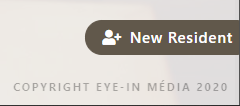
A popup will show allowing for 2 possibilities to add a resident.
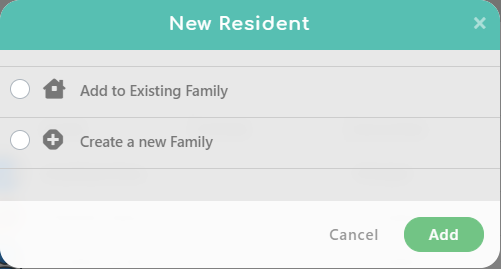
- If the resident’s family doesn’t already exist, chose « Create a new Family ».
- If a resident belonging to the same family has already been created, chose « Add to Existing Family ».
Add to existing family
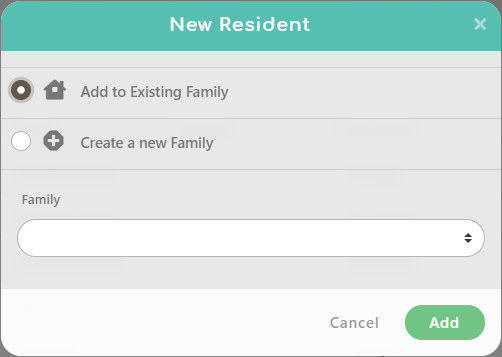
Select the family you want to add the resident to and click on the « Add » button.
Create a new family
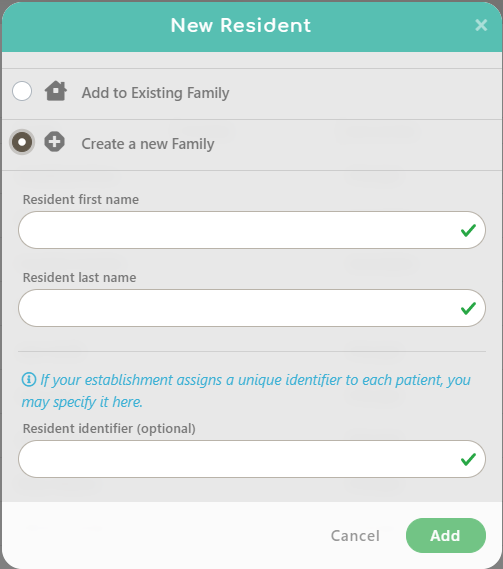
Fill in the first name and last name of the resident.
Optionally, you may assign an identifier to the resident if your establishment uses its own identifying system.