In order to add a building, navigate to the Establishment Map tab located near the end of the sidebar and click on the add button with a building icon.
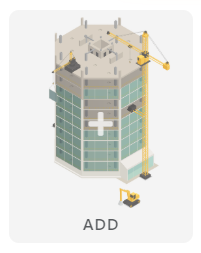
You will then need to provide the building name and the number of floors. Make sure to save your changes. You should see the new building appear in the list of your establishment’s buildings.
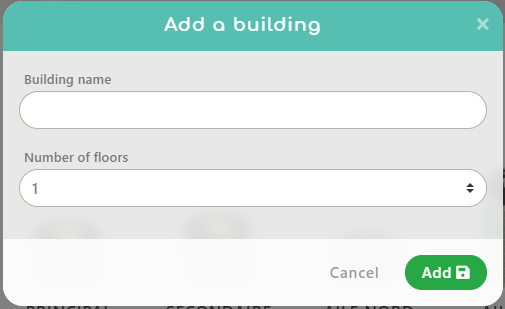
Buildings can be changed later simply by clicking on the relevant building. You will be presented with a similar interface in which you will be able to edit the building’s name and floor count.