When a visitor shows in person, the system allows you to record their arrival and departure time. To do so, you need to check-in and check-out the visitor as they arrive and leave respectively.
In order to check in a visit, navigate to the Hours & Meetings page and open the On-site Visits tab. Once there, you will see the list of today’s visits. Simply click on the visit you wish to check-in and press the check-in button.
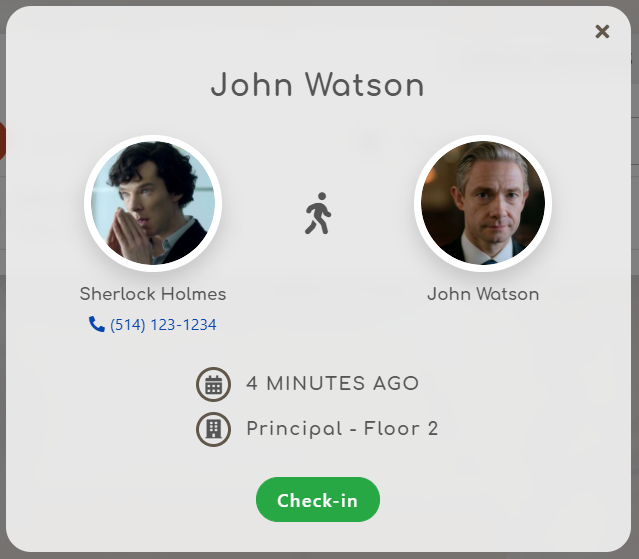
The same procedure applies for a check-out whenever a visit was already checked in. Simply click on the relevant visit and press Check-out instead (the button will appear in red instead).
Note that if you have any doubts or questions for the customer, you may click their phone number (displayed under their name, if they have recorded it) to call them.