Visits may be added by administrators at the request of customers. This is useful if your establishment receives a call from a customer who is not familiar with the platform and wants to schedule a visit. In order to save them time, you may want to schedule their visit manually.
To do so, navigate to the Hours & Meetings page and open the On-site Visits tab. On the top right of the page, you will see a button labelled « Add a visit ». Clicking on it brings up a form to fill out with the patient’s and visitor’s names as well as the visit’s date, time and duration.
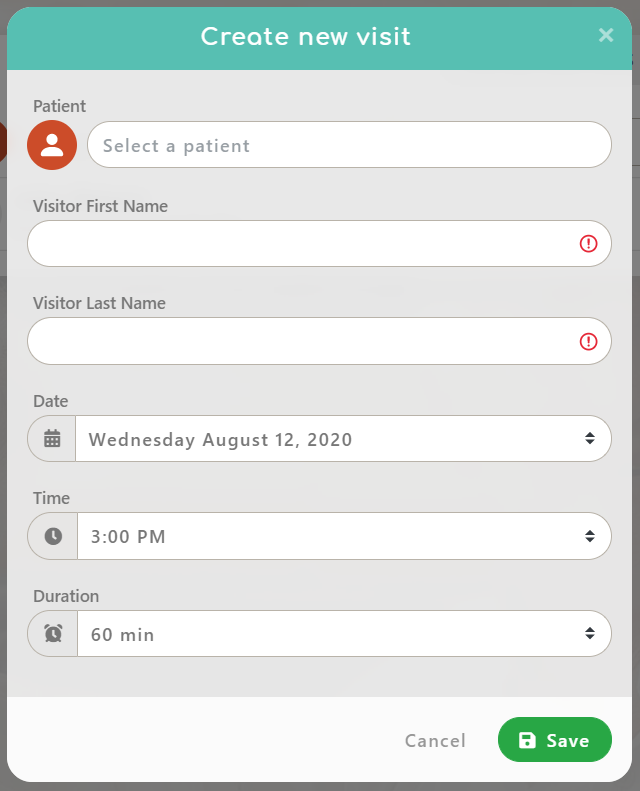
Once saved, the visit should appear in the list with the others.
Note that for logging purposes, you may create a visit with no patient, in which case it will not be shown in the list. This is useful if you simply want to record the entry and exit of maintenance staff for example.