Automated assignments for virtual meetings are always On by default.
To toggle this behavior, navigate to the Settings page and open the Settings tab. Once there, you will see a section with parameters pertaining to virtual meetings. You may switch the checkbox labelled « Automatically assign employees to meetings » to change this behavior.
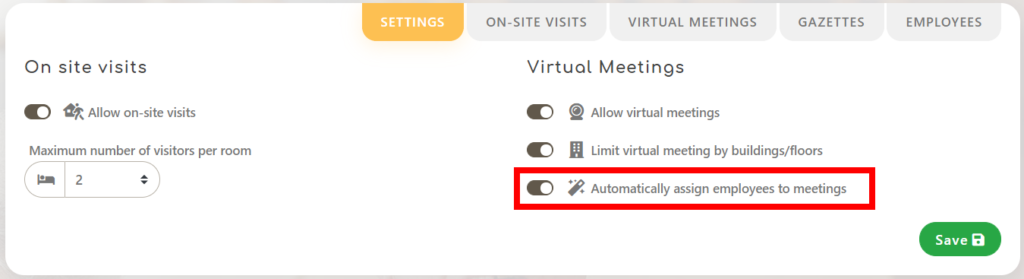
The automated assignment system will assign any booked meetings by clients equally between employees marked as On Duty. Meetings will be assigned half an hour (30 min) before their start. It is crucial that employees watch their phone and check the application often to ensure they do not miss an assignment to a meeting. A notification is issued whenever the system assigns an employee to a meeting and employees will receive a reminder 15 minutes before the start of a meeting they are to attend.
Automated assignments can be overruled by an administrator through the Meeting Management section of the Hours & Meetings page. Consult the Meeting Management article for more information.