In order to create a post, navigate to the Messages page and click the « Write » action button. Once there, you will have to choose the post’s visibility, enter a message, and optionally, add an image.
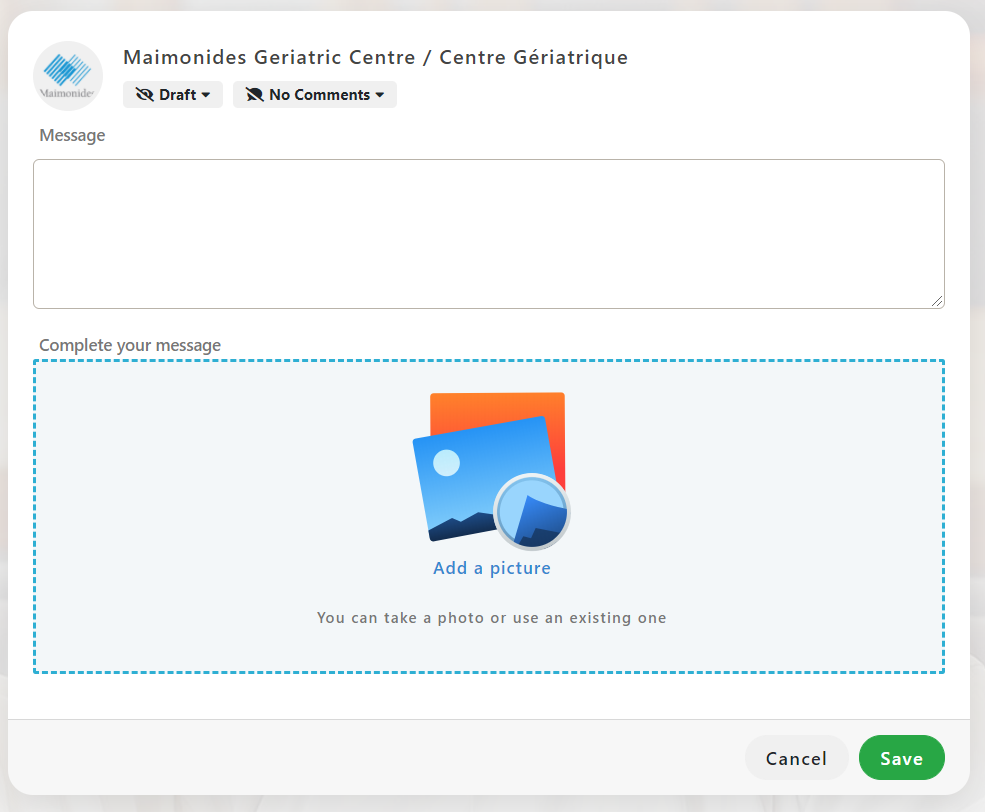
The post’s visibility can be changed at the top of the page, below the establishment’s name. You have the choice to make a post:
- a draft, usually used to prepare announcements without actually posting them
- visible to a single family, if you would like to show a picture of a family member doing an activity
- visible to all of your establishment’s residents, for announcements concerning upcoming activities
- visible only to employees (including yourself), for internal communication
- visible to everyone, if you would like to make a general announcement, such as wishing everyone a happy new year
Additionally, you may choose to allow or forbid comments on the post. Only people who can see the post will be able to comment on it.
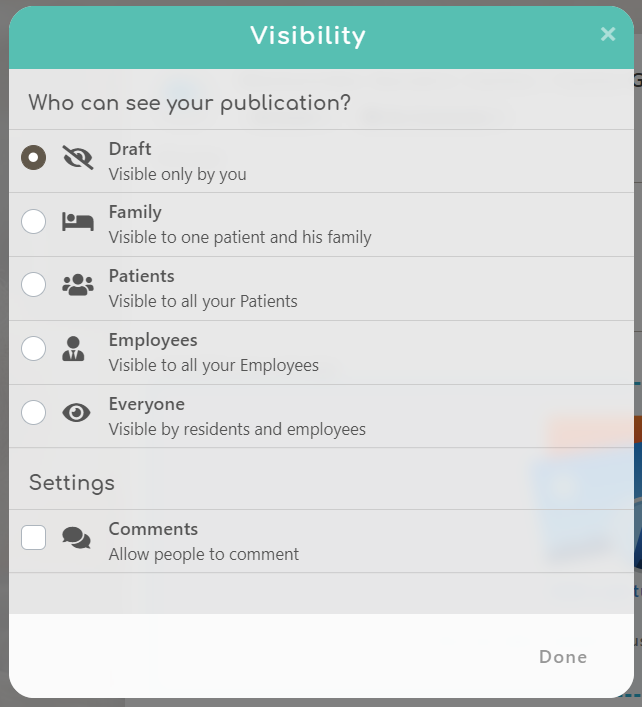
In order to edit a post, simply open the options menu at the top right of a post you’ve created and click « Edit ». This will bring you to the same page shown above, but the post’s current message and image will be displayed. You will now be able to edit the post’s content and save your changes. The options menu of a post will also contain the option to delete it.