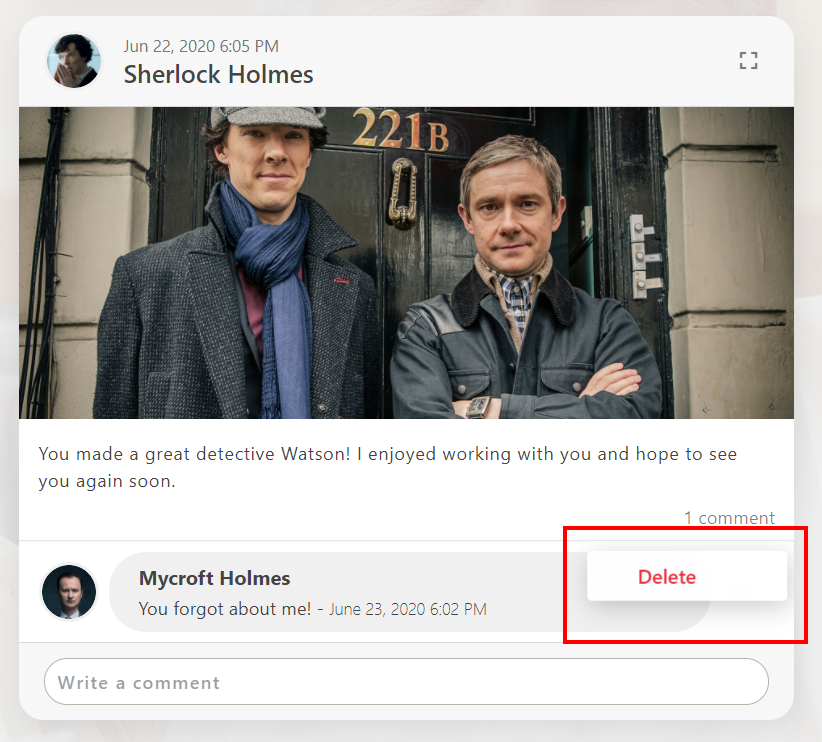In order to show comments of a post, simply locate the post you want to comment on and click on the comment counter at the bottom of the post. You will then be presented with the list of comments on the post and given the choice to write your own. Simply type in the box at the bottom of the dialog and click the post button.
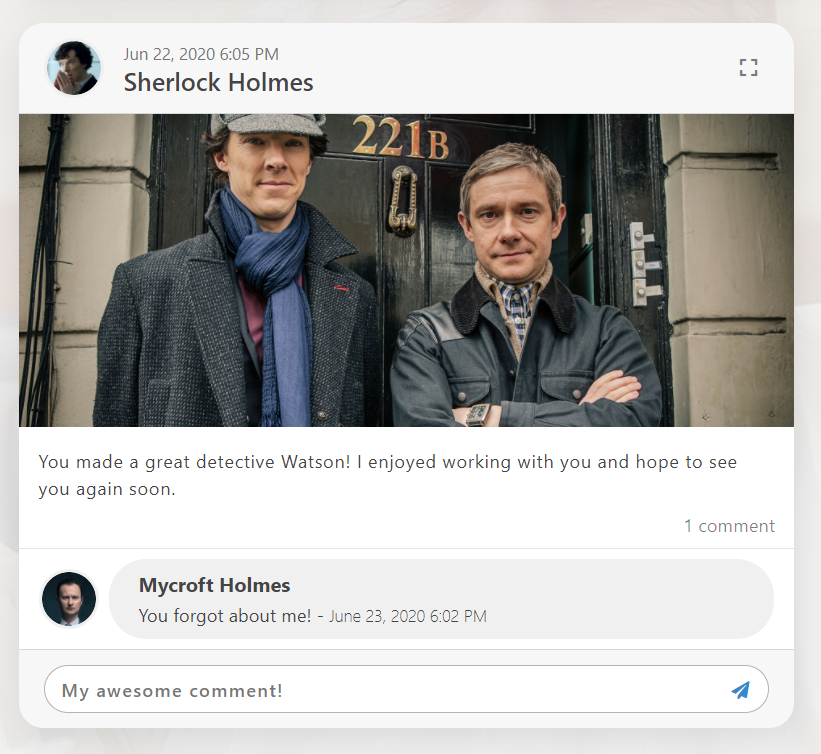
Note that some posts may have comments disabled meaning you will not be able to comment on every post. Also, comments may be deleted after they are published. Simply locate your comment in the comment list, open the options menu and press delete. This will remove your comment entirely from the post.