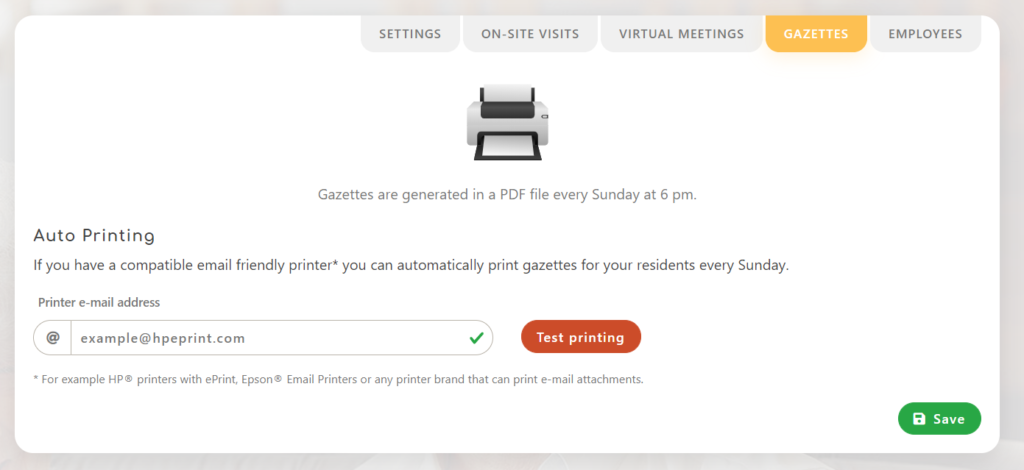Gazettes may be printed automatically every Sunday at 6 PM. This functionality requires a compatible printer with an email printing capability. Examples include HP’s ePrint printers, or Epson Email printers. Any other printer capable of printing email attachments will work fine.
In order to setup automated printing, you must obtain your printer’s email address. Specific instructions are likely found online, or in your printer’s operation manual.
Once you’ve retrieved your printer’s email address, navigate to the Settings page and open the Gazettes tab. Fill out the given field with your printer’s email address and make sure to save your changes. When done, you may test the functionality through the test button placed next to the field. This will send a test page to your printer. If you do in fact receive the page through your printer, the system is now correctly setup to automatically print the week’s gazettes every Sunday evening.