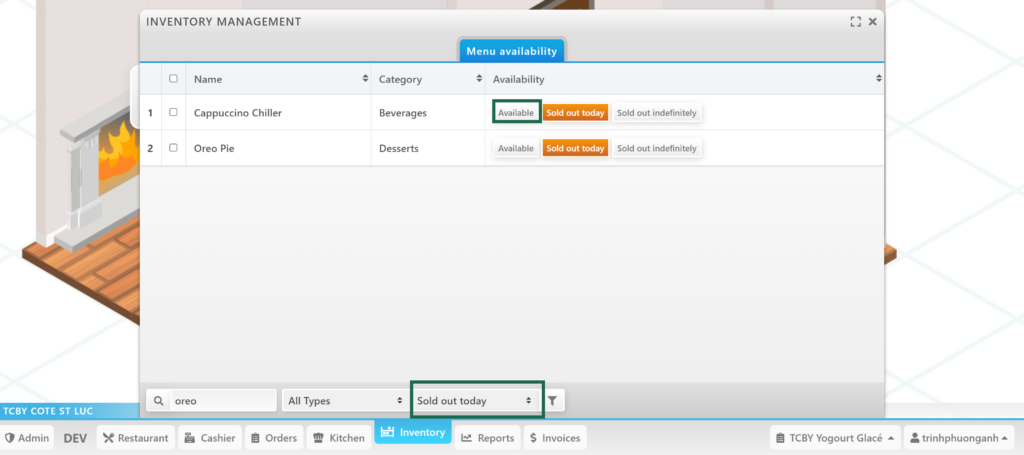To mark items as Out of Stock, click Inventory -> find the item -> choose Sold out today or Sold out indefinitely.
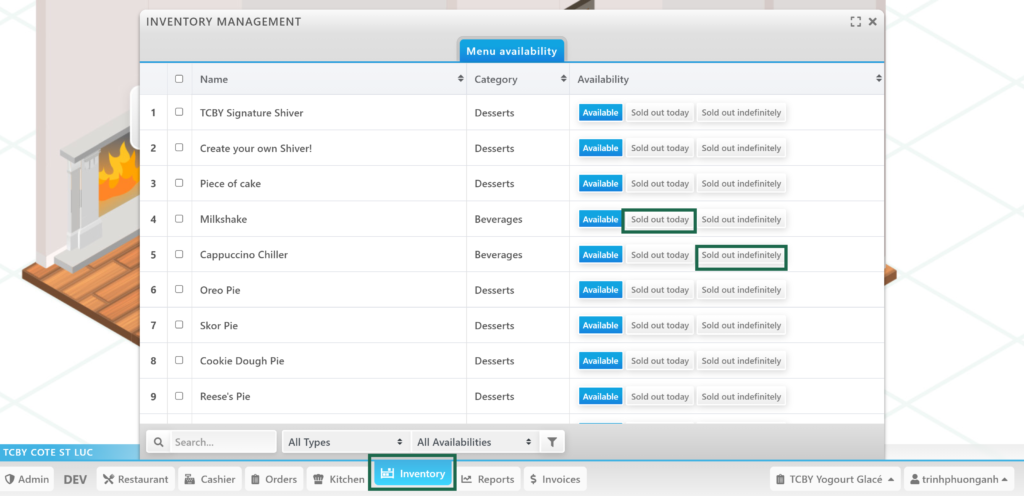
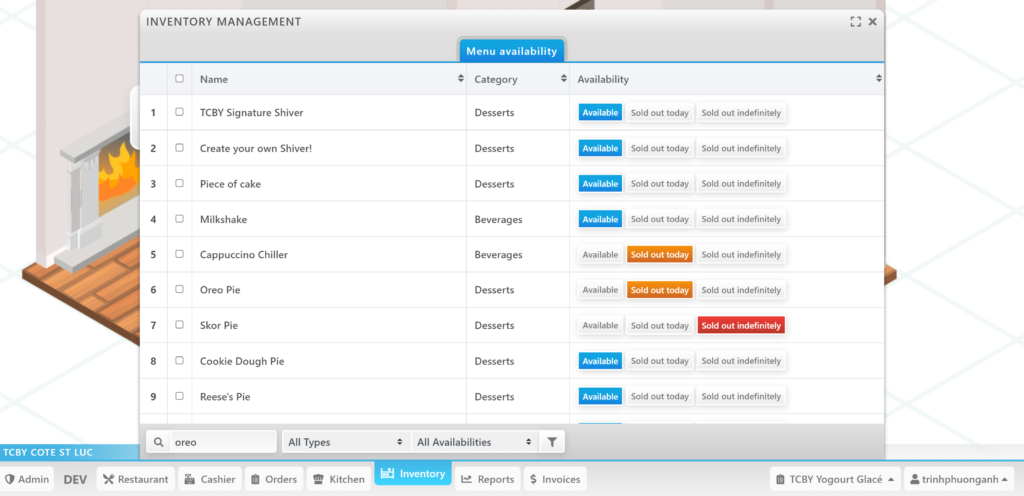
Items can be found faster through the search tab (by item’s name), and filter tab (by types/categories and availabilities [all availabilities/available only/sold out today/sold out indefinitely]).
At any time, restaurants could return the item’s status to Available.