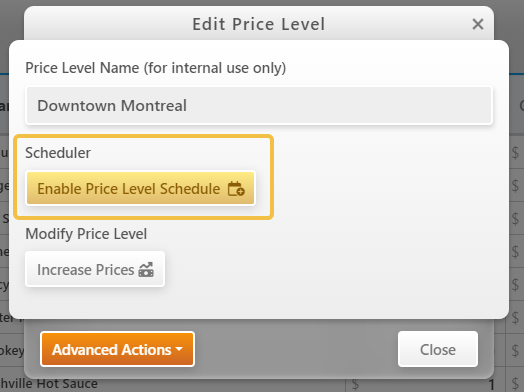When you want to prepare your Price Changes in advance, you will need to use the scheduler feature of the Price Levels System.
Don’t forget that at any time you can pass the panel in fullscreen to provide more space to work.

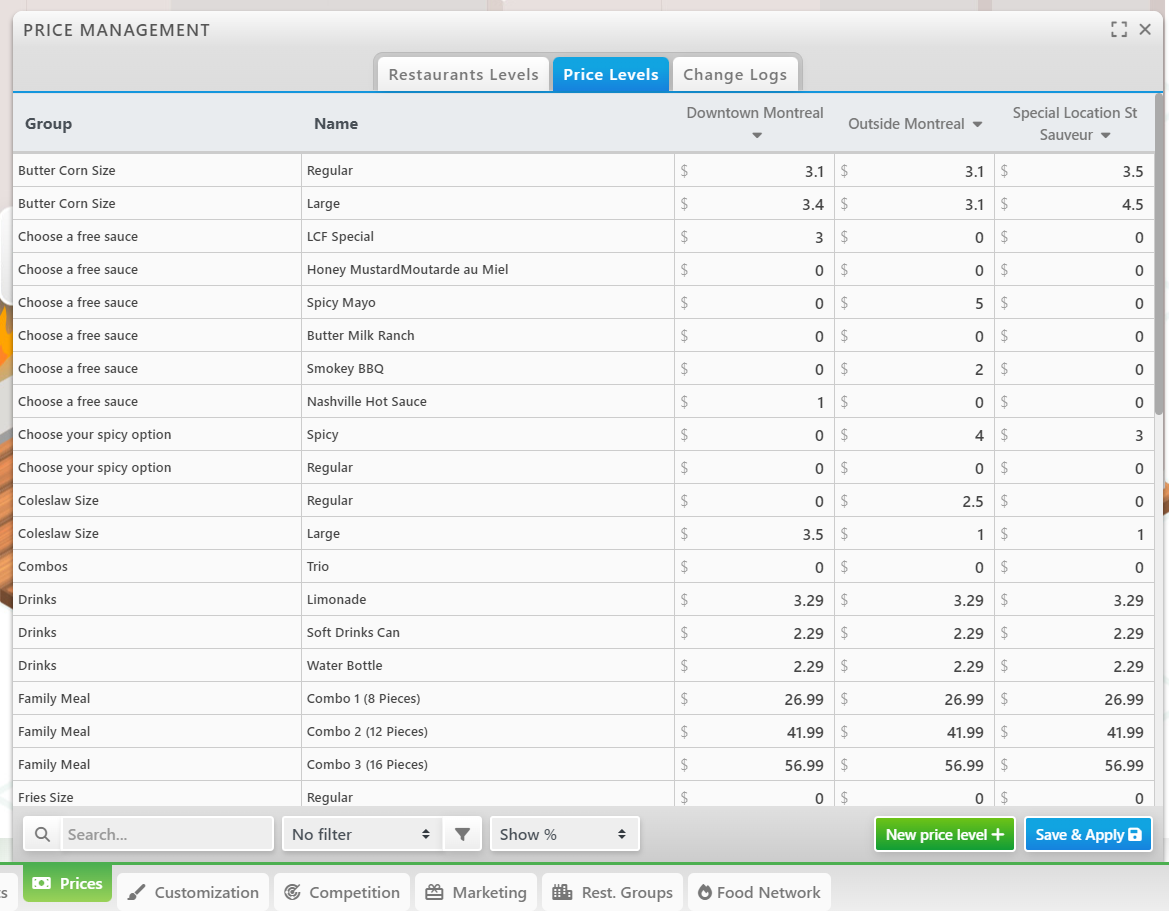
To enable the Price Level Scheduler, click on the Column Header of the Price Level.
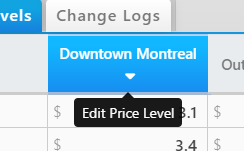
Now click on the Enable Price Level Schedule button
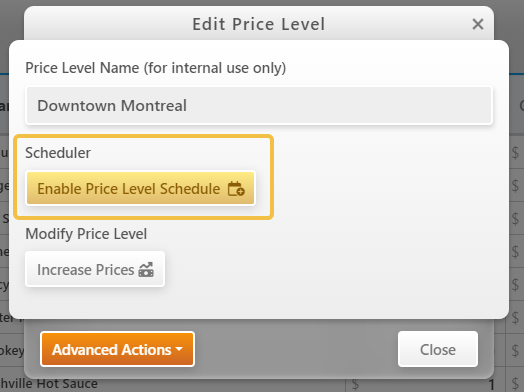
Select when you want to schedule your changes.
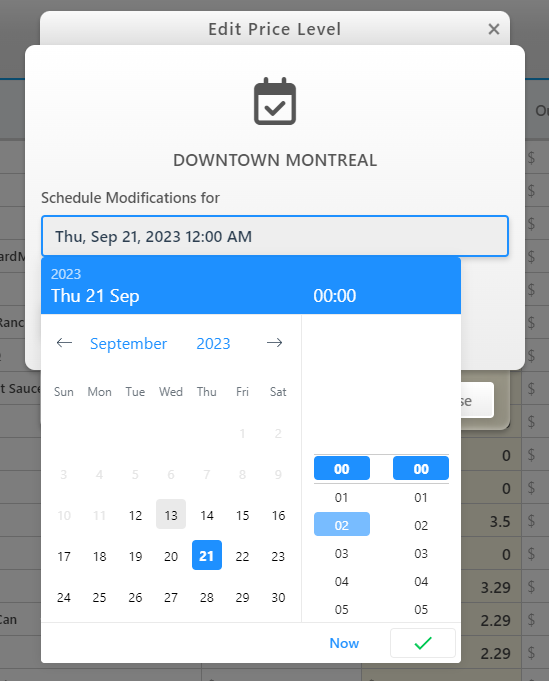
You can define a different date for each Price Level if you want. Scheduled Price Level appear as a new column on the right of the current one. This allows to quickly compare before after and make sure that the modifications are correct.
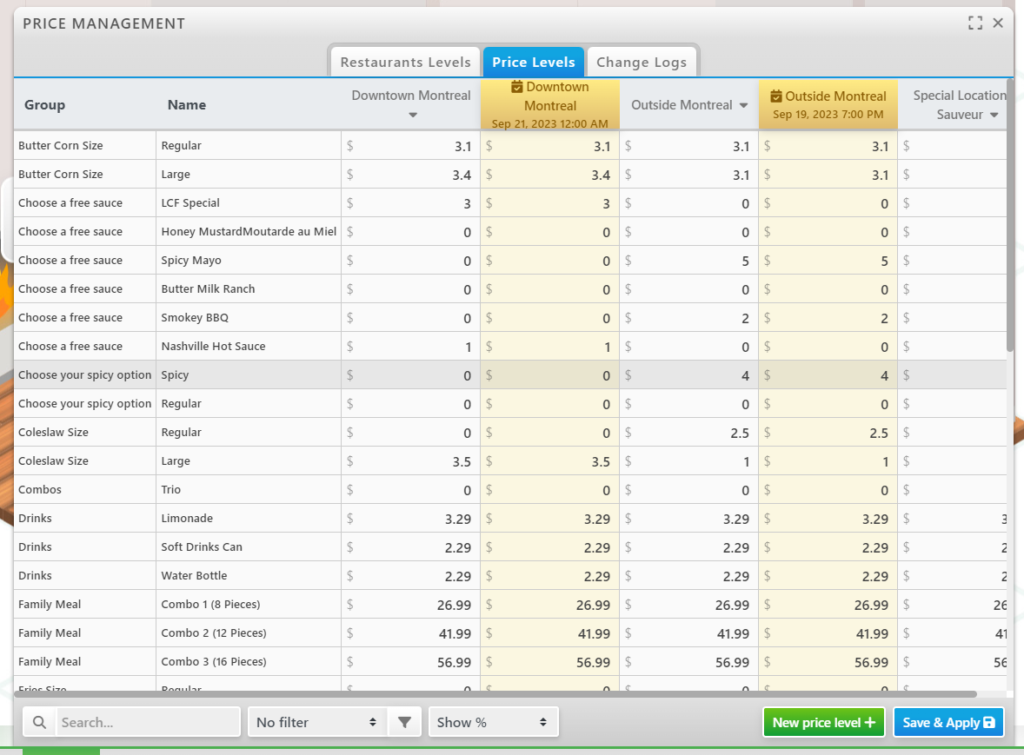
Review changes
Please note that all scheduled values are showing in Yellow, while Immediate modifications are showing in Orange.
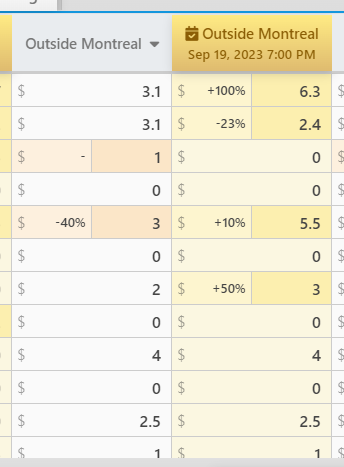
Before applying your modifications, you might want to review your modifications.
We offer 2 special tools to review your modifications available near the filter at the bottom of the panel.
Where it says No comparison, select Before -> After or Show %
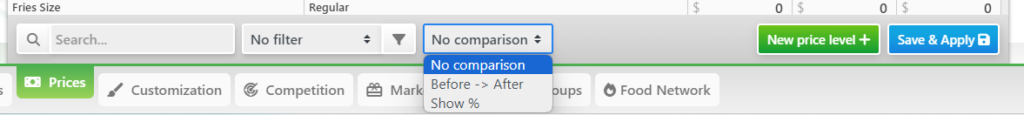
Here is an example of the end result when showing the % of modification with scheduled modifications.
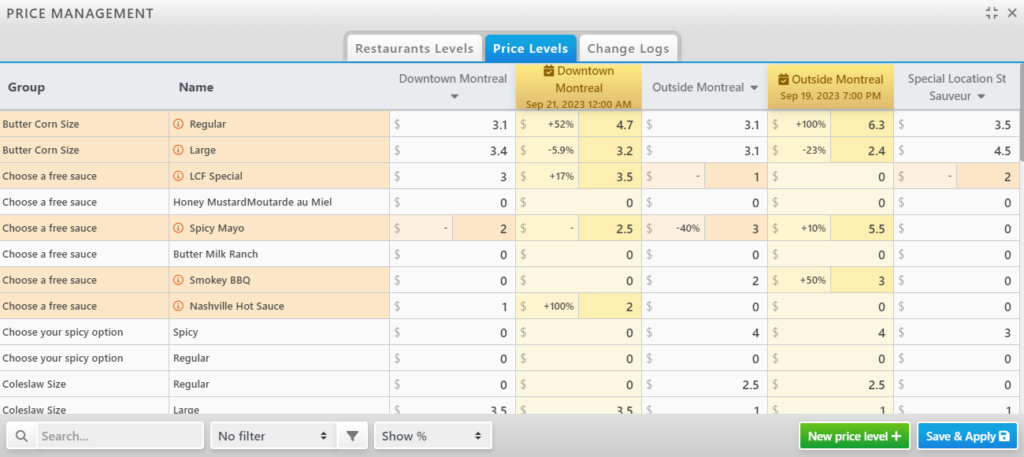
Don’t forget to click on Save & Apply button to save your modifications.
Note that after saving Scheduled Price Levels, prices will still appear in 2 different columns: the current prices in white, and the scheduled prices in Yellow.
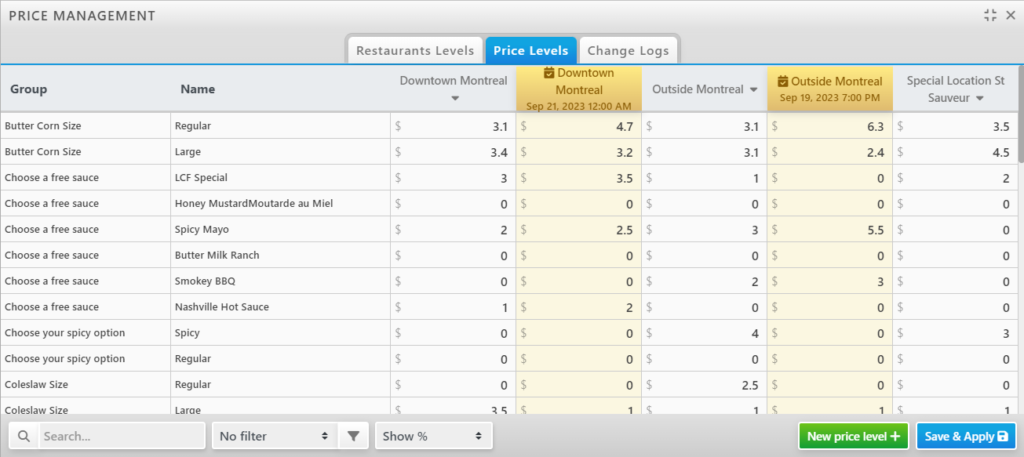
Advanced Features
Advanced Features are accessible via the Edit Price Level Modal. Click on the Price Level Column Header to bring the popup on the screen.
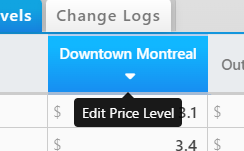
Disable Price Level Schedule
To Disable the Scheduler, simply click on the Disable Price Level Sehedule button
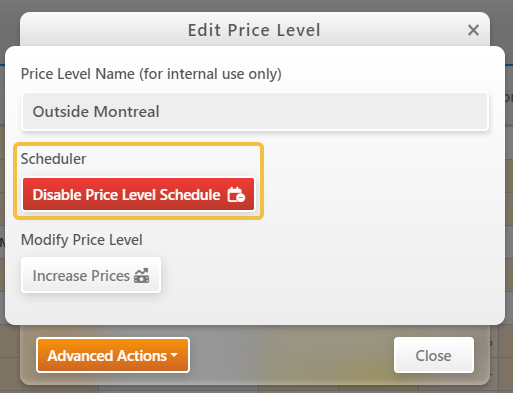
If you did it by mistake, you can simply click again on Enable Price Level Shedule, and it will even remember the values you entered.