How it works
By default, Items simply uses prices defined in the Menu Management.
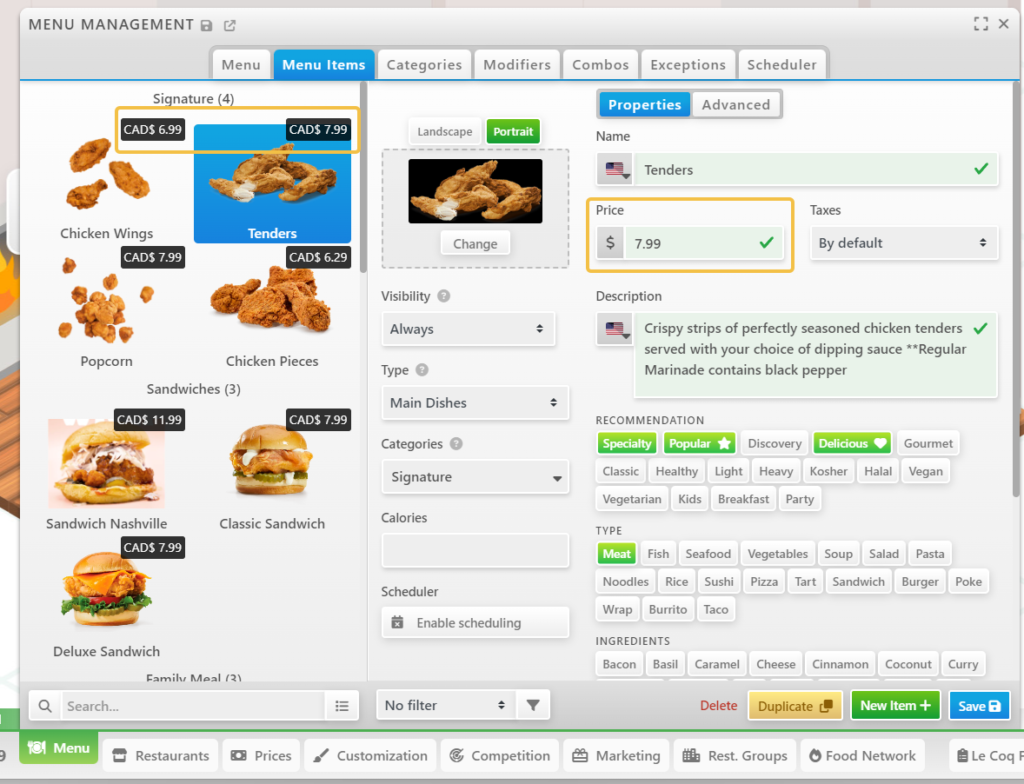
However, when you have multiple Restaurants, you might want to have different prices per restaurants. To implement that in a scalable matter, TheFoodForce offers a feature called « Price Levels » which are templates of Prices that can be applied to any restaurant.
This feature allows to manage hundreds of restaurants, without having to maintain thousands of prices.
Customization per Restaurant
Sometimes, restaurant may need a different price for specific items. To avoid creating a price level just for this restaurant, you can use Exceptions to adjust the prices of those items.
More information about Restaurant and Exceptions
How to access Price Management
To access the Price Management, make sure you are in the Administration Workspace.

Select the Prices tab from the Main Menu, now you have access to the various features of the Prices Management System.
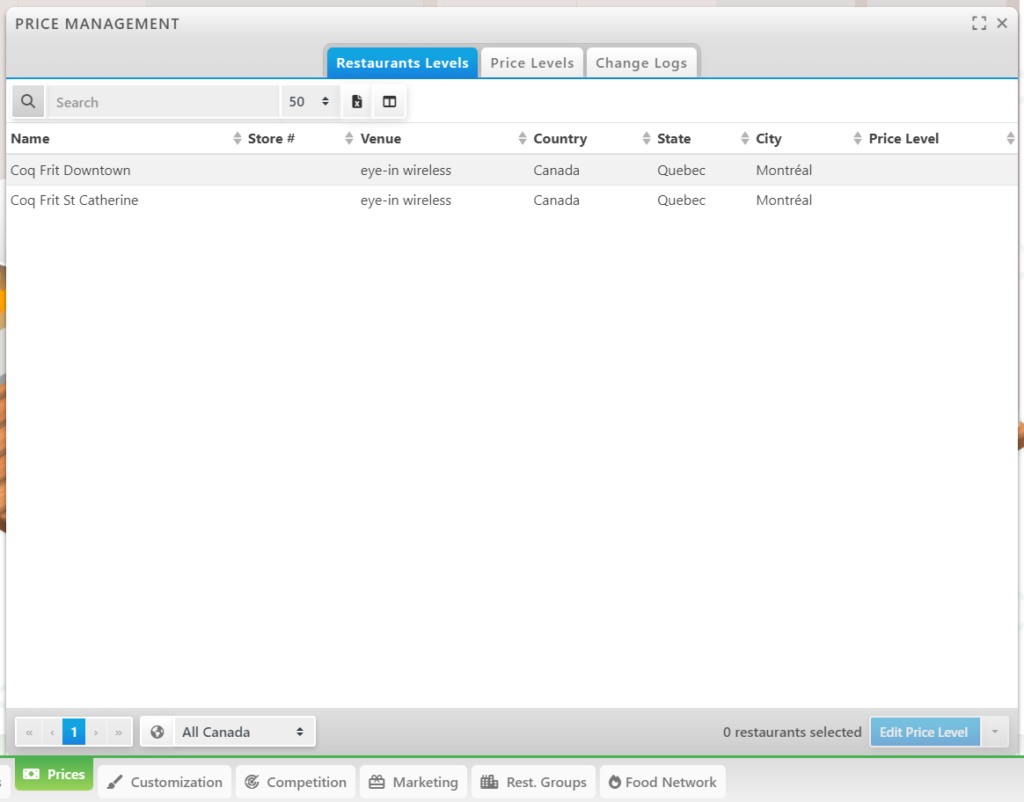
If you never used or configured the Prices Management System, please read the following Article Initializing Price Levels