Here is a shortcut to Create a New Menu
Make sure you are in the Admin Workspace. If the Admin Menu is showing in Blue it means you are not. Click on the Admin button to go in the Admin Workspace and select Menu.
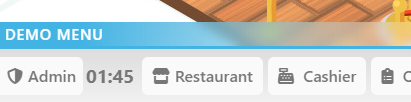
You can create a new Menu by clicking on the green button New Menu on the bottom right.
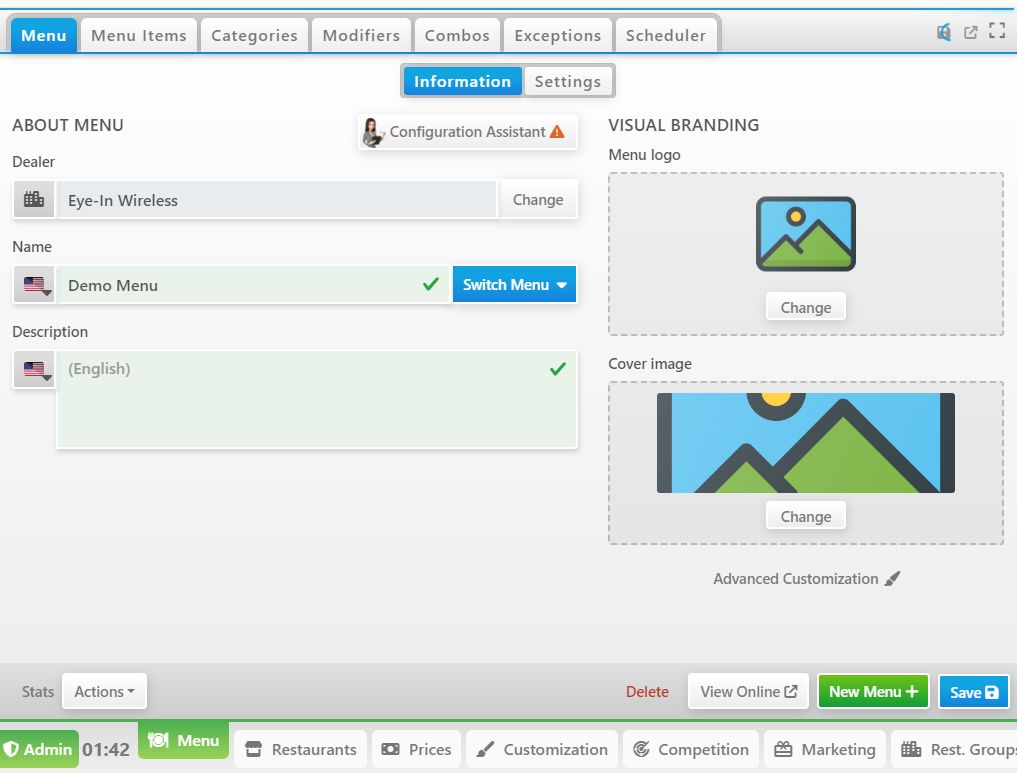
The following window will appear. Make sure the top banner says Create a new menu.
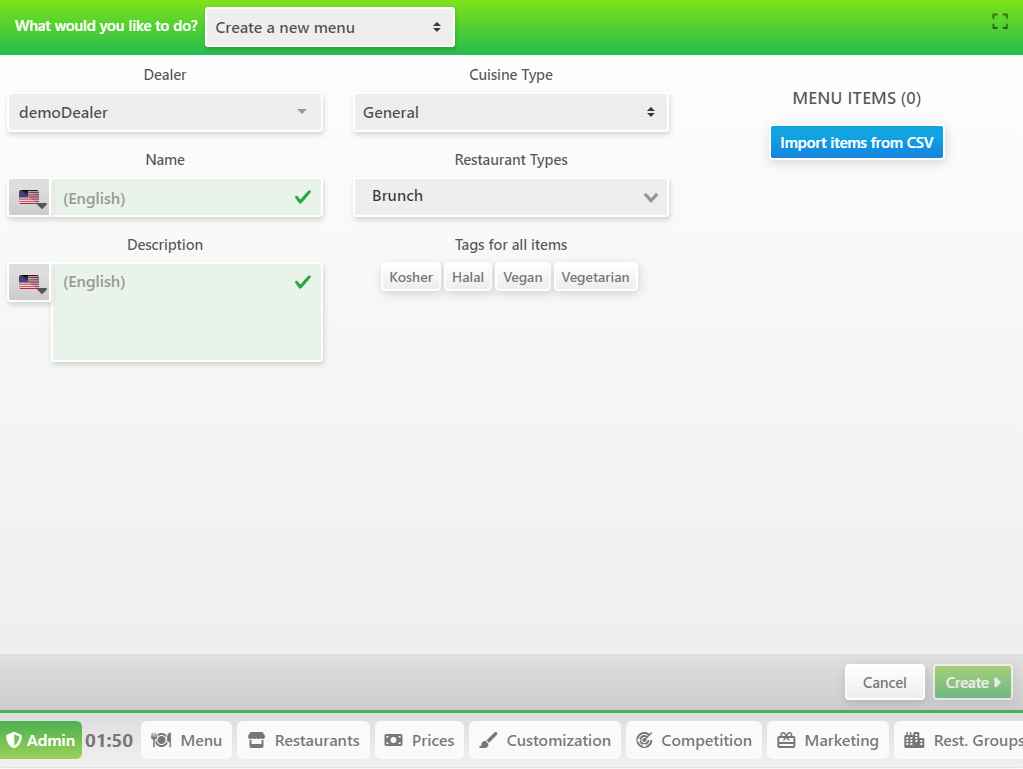
- Select your Account in the Dealer field.
- Enter the Name of your Menu (it will be displayed to your customers)
- Select the Cuisine Type and the Restaurant Type with the dropdown
- If all your menu is officially Kosher, Halal, Vegan or Vegetarian, select the appropriate tag.
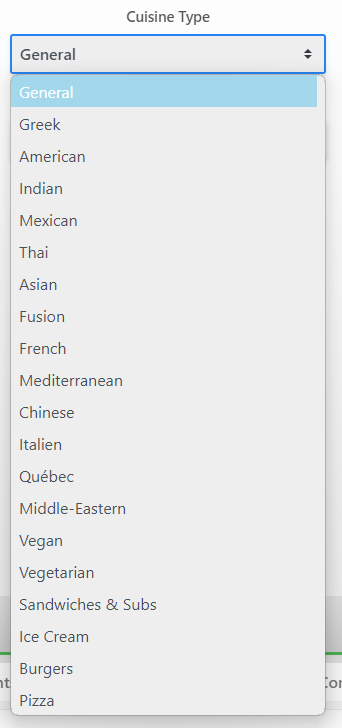
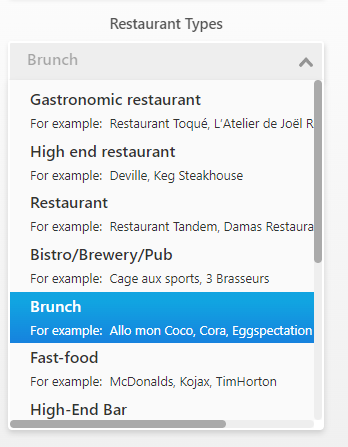
You are now ready to Create your Menu by clicking on the Create button at the bottom right.
You can import your existing menu by following our Article Importing Menu Items from a CSV files