Customization is the space to edit everything that is not related to menu items, such as the appearance, branding, etc.
Menu
The final result of how the restaurant should look after done editing will appear on the right. It is also what customers see if they order through Food Force.
In this section, one can choose to change:
- Restaurant’s name (English and/or French)
- Menu logo (recommended: PNG image 256x256px)
- Cover image (recommended: JPEG image 1920x1080px)
Click Change -> choose image -> Save & Apply
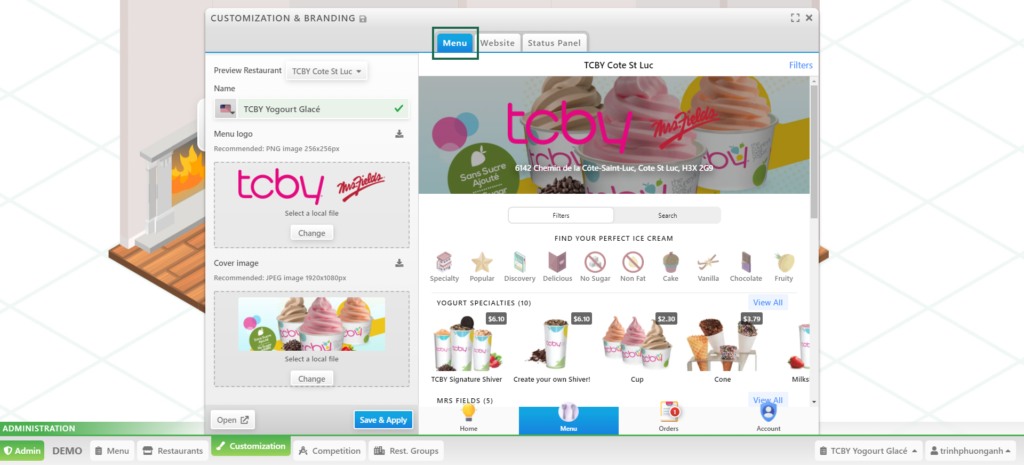
Website
This is demo of the restaurant’s website in Food Force app. Restaurants can add/change specific properties and style and click Save & Apply to finalize their changes:
- alias for URL
- add website
- restaurant’s name
- restaurant’s description
- about (general info about the restaurant)
Theme (Dark or Light) for customers can be changed in Website -> Style -> Theme
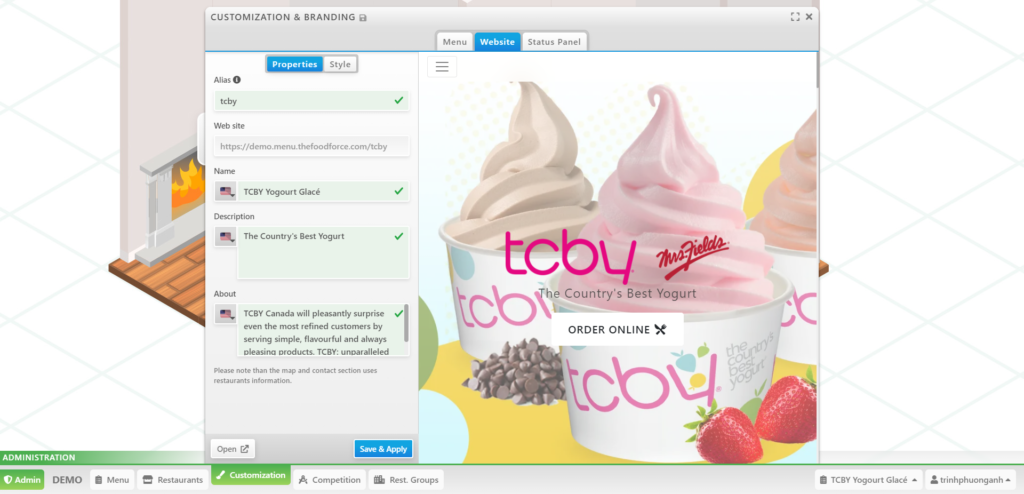
Status Panel
Restaurants can add/change specific Properties and Style for the status panel that show the status of orders. Click Save & Apply after all changes are done.
Properties include:
- Language (English/French/Bilingual)
- The way to show the progress of an order to customers can be modified in Layout as 2 columns (what is In Progress? what is Now Serving?), or as Table (includes columns of # Order and Order Status)
- Header (boxes can be checked up to preference)
- Advanced (reset to default)
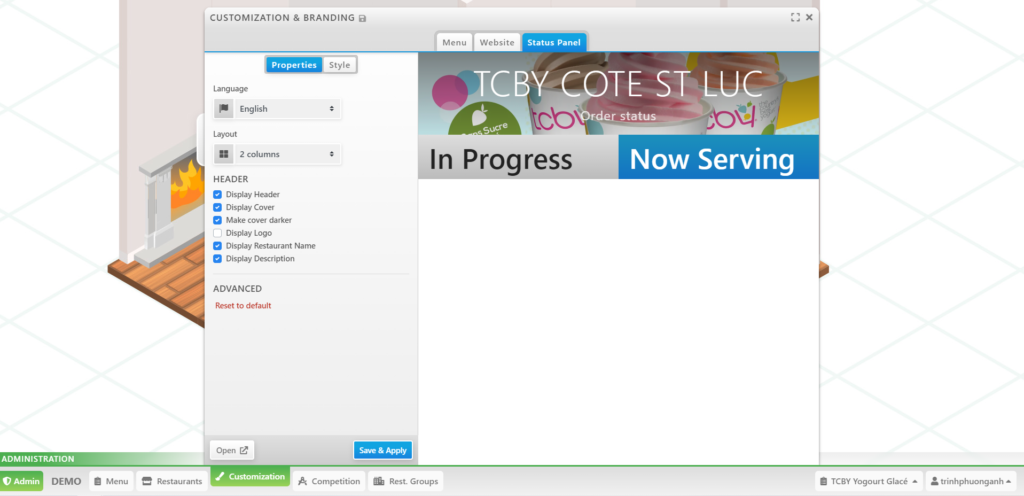
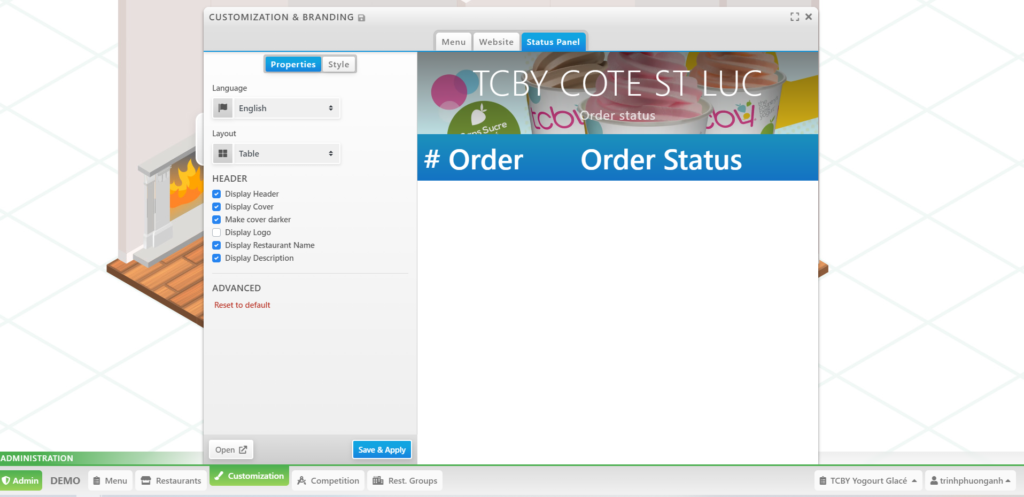
Style include:
- Theme (choice of Light, Food Force, Dark, Black)
- Header size
- Order number size
It can be opened to view in a web browser (click Open that is near Save & Apply) in any steps of any tabs.