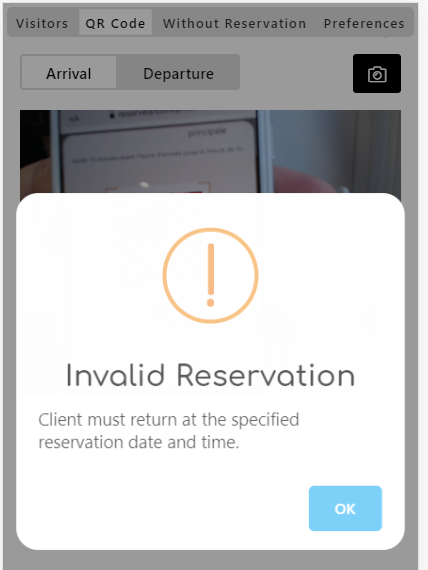A smartphone or tablet is required to scan QR codes.
To scan QR Codes, select the QR Code tab in the Visitors page.
By default, when you arrive on the page, the camera is open. The first time, a popup should appear to request access to the camera, it is required to give access to the camera, otherwise you won’t be able to scan QR codes.
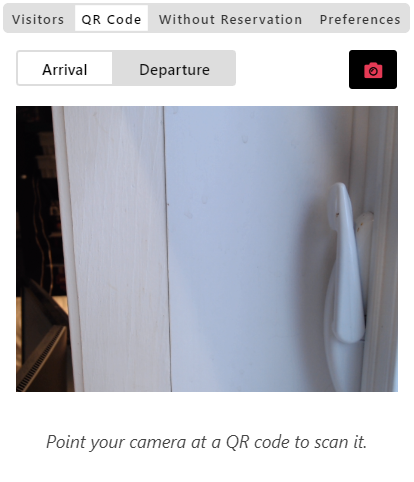
When the camera is on, the icon turns red. To toggle the camera, simply click on the button with the camera icon.
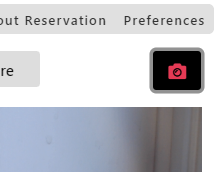
Now than the camera is ready to be used, simply target the QR code of the customer and the QR code will be automatically detected.
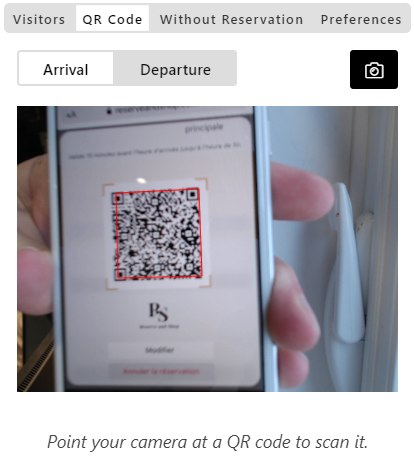
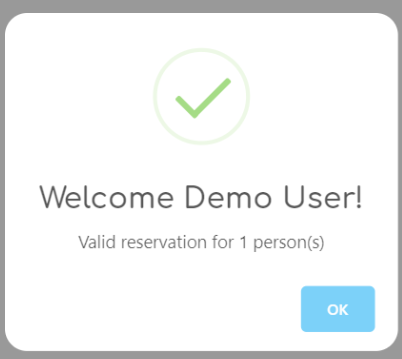
Scan Results
When you scan a QR code, the system does different type of validation and provide a detailed and intuitive message about the result of the validation.
Here are the different messages that you might get:
Welcome
- Valid reservation for x person(s).
- Reservation is valid, they can enter.
Reservation used
- It appears that this reservation is either out of date, or has already been used.
- This person already came in, you can decide to let her enter again if there is enough capacity left.
Invalid Reservation
There are several reasons why a reservation would not be valid. Here is a list with some additional information when required:
- There aren’t enough spaces left to accommodate the new visitors.
- The customer has to wait because the capacity limit has been reached.
- Client must return at the specified reservation date and time.
- This reservation is expired, and is therefore not valid.
- This reservation does not correspond to the store you have selected.
- The customer most likely is showing the wrong Reservation. In case the issue persists, make sure your configured the good store in the Preferences tab
- Reservation Not Found
- The customer most likely is showing the wrong Reservation.