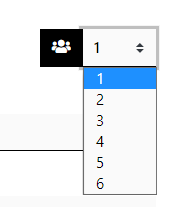If you use advanced features like Contact Tracing, you want to log everyone who enters your store, even if they don’t have a reservation.
To do that, open the Without Reservation tab.
Select if it’s a Pickup or a Customer (Walk-in visitor).
Fill in the information of the customer and press the + button.
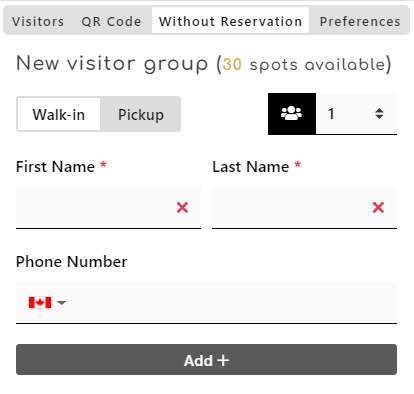
If you let in a group of person, you can specify the number of people with the dropdown.