How it works
Managing Visitors is the core of Reserve and Shop. Here is how it works: each location has a limited number of spots available for each location (store or mall), we call it the capacity. This limit is defined in your business settings and your administrator can change it at any time, even schedule it per day of the week.
When the capacity is reached, customers can’t enter . They have to wait until customers leave. When someone leave, the person in charge of the door notify the sytem. Customers can also do it themselve when they leave.
Reservation
To avoid frustration with such limitation, customers can reserve their spot in advance. When someone has a reservation, they are considered prioritary compared to any other customer. Customers with reservation have to present a QR code, or give their name to the person who manages visitors.
Note that to simplify management, reservations are made at least one hour before the arrival time. A reminder is sent automatically 15min before, for customers with a reservation.
Virtual Lineup
In case of lineup to enter the location, customers have another option called Virtual Lineup. To use this option, customers can ask the door manager, use the Reserve and Shop application or website, can visit the store or mall website, scan a QR code near the entrance, or text a specific number (printed with the QR code).
Virtual Lineup are similar to traditional waiting tickets. When someone joins the queue, they receive a number and a position in the queue. The first person is the number one, and it increases for each customers after. Customers don’t have to stay physically in the line, they can walk around. They will automatically receive an SMS notification when it’s their time to enter.
In case of virtual lineup, it’s really important that at least one employee notify the system that a customer left, to free a spot to someone else.
How to manage visitors
Click on VISITORS in the sidebar to start.
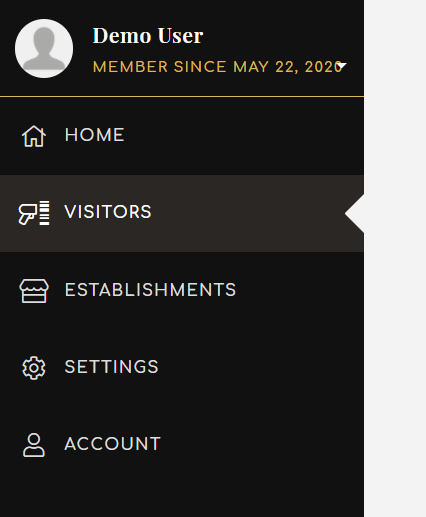
Before scanning codes and managing visitors, you have to configure in which location you want to manage visitors. Most of the time you don’t have to change this setting, except if you have more than one location.
If you have more than one entrance and want to manage a specific one, you can select which one below.
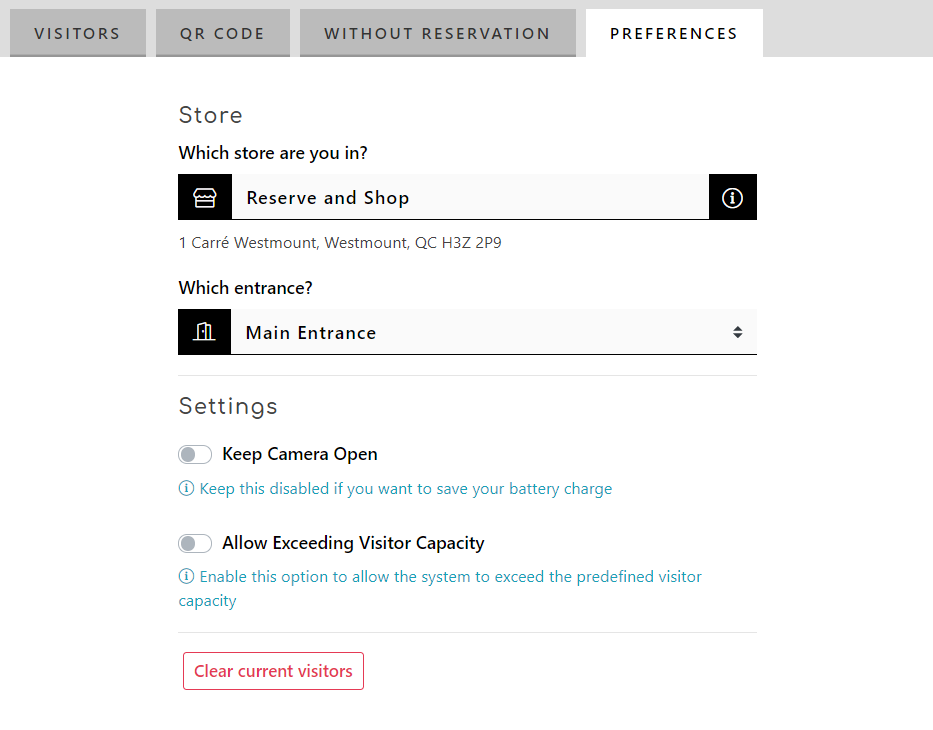
By default you have to enable the camera each time you want to scan a visitor QR code. If you wish to keep the camera open, you can toggle the option and it will stay opened.