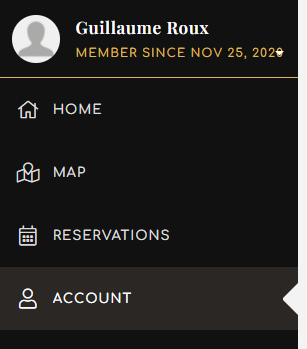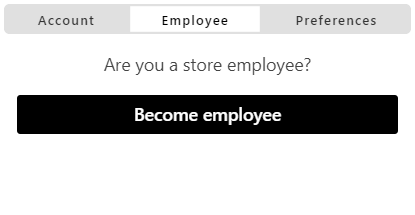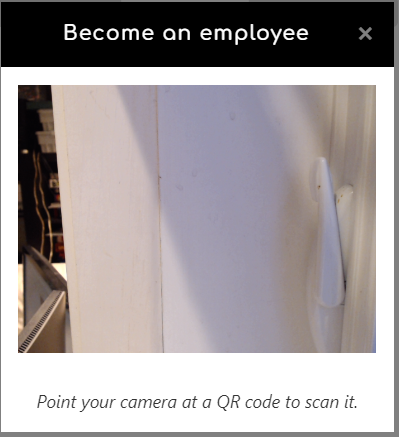Administrators can create or edit accounts for their employees.
Select the SETTINGS tab in the sidebar to open up the settings.
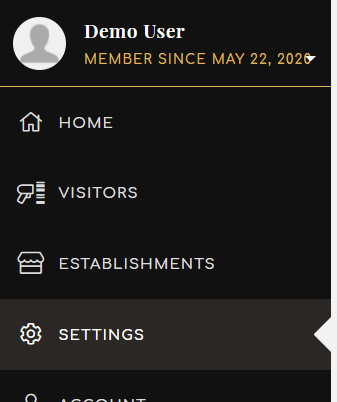
Select the EMPLOYEES tab to continue.
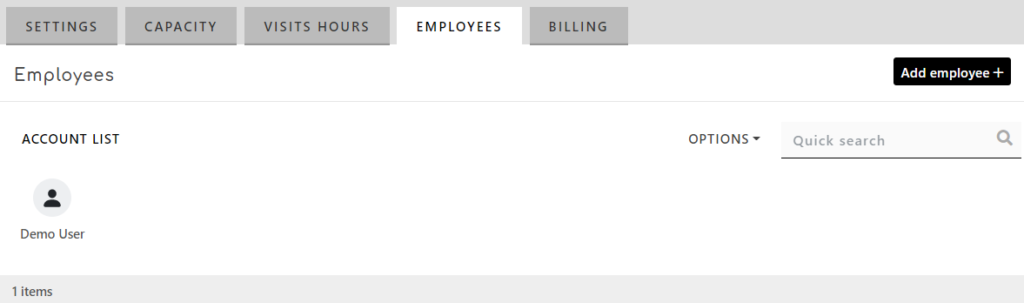
Create an account for an employee
To create a new employee, simply click on the Add employee + button. It will display a window where you can enter all the informations of your employee.
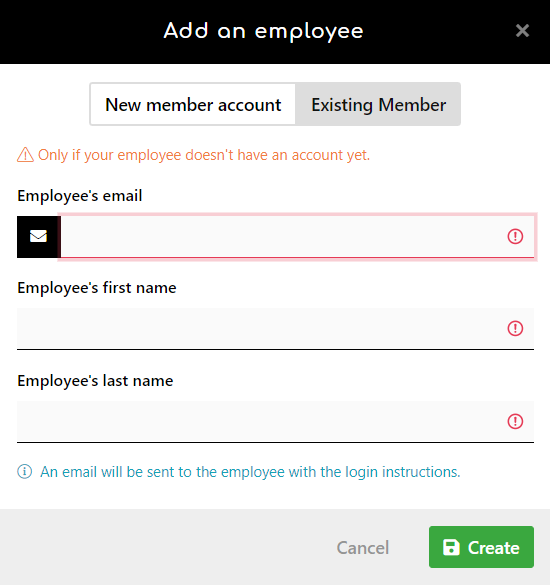
Add an employee with an existing account
If one of your employee already created an account, he needs to scan the store QR code to join the store. Here is the procedure.
On your administrator account, in the SETTINGS page, select the EMPLOYEES tab and click on Add employee.
Select for which store you want to add the employee if you have many.
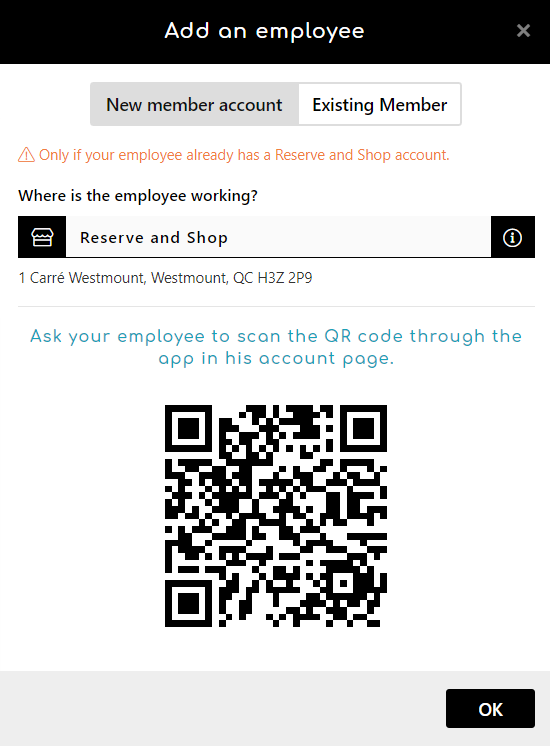
Now ask your employee to go in his account. Select the Employee tab and click on Become employee.